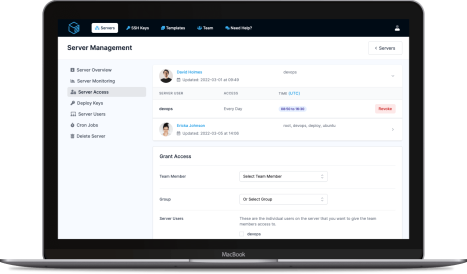When setting up a server, choosing the right Linux distribution can be overwhelming. There are countless options out there, each tailored to different use cases, levels of expertise, and requirements. Whether you’re running a web server, database, or cloud-based infrastructure, the operating system you choose will significantly impact your server’s performance, security, and stability.
In this guide, we’ll explore some of the most popular Linux server distributions, giving you a quick introduction to each, followed by a breakdown of their pros and cons. This should help you make an informed decision about which Linux distro is right for your server environment.
Ubuntu
Ubuntu is a no-brainer when it comes to picking a Linux distribution, especially for beginners. It’s one of the most popular Linux distros out there, known for its ease of use, massive community, and strong cloud integration. Ubuntu’s parent company, Canonical, offers both free versions and commercial support, making it a flexible choice for a wide range of users.
Pros:
-
User-friendly: One of the easiest Linux distributions to get started with, thanks to extensive documentation and user guides.
-
Strong community: With its massive user base, finding help or tutorials online is incredibly easy.
-
LTS versions: Long-Term Support (LTS) releases are stable and supported for five years, making them ideal for production servers.
-
Cloud and container ready: Ubuntu works seamlessly with cloud providers like AWS, Google Cloud, and Azure and integrates well with containerization technologies like Docker and Kubernetes.
Cons:
-
Resource-heavy: Compared to more minimalist distros, Ubuntu can be a bit more resource-intensive, which might be a concern on older or low-end hardware.
-
Frequent updates: While great for staying up-to-date, this also means you’ll need to manage more frequent security and software patches.
Best for:
- Users who are new to Linux, cloud environments, or those needing strong community and commercial support.
AlmaLinux
AlmaLinux emerged in response to the shift of CentOS to CentOS Stream, which upset users looking for a stable, RHEL-compatible alternative. AlmaLinux is a 1:1 binary-compatible fork of Red Hat Enterprise Linux (RHEL), making it an excellent choice for those who need enterprise-grade reliability without paying for a Red Hat subscription.
Pros:
-
RHEL compatibility: Since AlmaLinux is binary-compatible with RHEL, you can run any application or service that’s supported by RHEL without any issues.
-
Stable and free: AlmaLinux offers a free, stable server environment that’s perfect for enterprise-level workloads.
-
Community and business backing: Supported by the AlmaLinux Foundation and a growing community, it's positioned to be a reliable, long-term solution for those leaving CentOS.
Cons:
-
Newer project: While well-received, AlmaLinux is still relatively new, meaning its community and ecosystem aren't as large or mature as some other distributions.
-
Less focus on cutting-edge features: Like RHEL, AlmaLinux emphasizes stability over access to the latest software and features.
Best for:
- Businesses or individuals looking for a free, RHEL-compatible distro with long-term stability for production servers.
Rocky Linux
Like AlmaLinux, Rocky Linux was born out of the CentOS community’s need for a stable RHEL clone after CentOS Stream took a different direction. Developed by Gregory Kurtzer, one of the original creators of CentOS, Rocky Linux aims to continue CentOS’s tradition of providing a solid, community-driven RHEL alternative.
Pros:
-
Enterprise-grade stability: Rocky Linux is built to be as stable as possible, just like its Red Hat counterpart, making it ideal for production environments.
-
RHEL compatibility: As a 1:1 binary clone of RHEL, Rocky Linux supports all the same software, making migration from CentOS painless.
-
Strong community roots: Because it’s spearheaded by one of the original CentOS founders, Rocky Linux has quickly gained credibility and trust within the Linux community.
Cons:
-
Smaller ecosystem: Rocky Linux is relatively new, so its ecosystem and community size are still growing compared to older distros like Debian or Ubuntu.
-
Slower release cycle: Like RHEL, Rocky Linux focuses on stability, meaning software updates may lag behind some other distros that prioritize cutting-edge releases.
Best for:
- Organizations seeking a stable, free, RHEL-compatible Linux distribution with enterprise-level reliability.
Debian
Debian is the granddaddy of many Linux distributions (including Ubuntu) and is known for being rock-solid. If stability and reliability are at the top of your priority list, Debian is tough to beat. It’s also one of the most versatile distributions, with thousands of packages available in its repositories.
Pros:
-
Stability: Debian is known for prioritizing reliability and stability over the latest features, making it a trusted choice for production servers.
-
Large software repository: With over 50,000 packages, Debian has a massive software ecosystem that covers almost any server-related task.
-
Security: Debian’s focus on stability extends to security, with frequent security patches and updates.
-
Long-term support: The stable version of Debian typically receives years of support, making it a good choice for long-running servers.
Cons:
-
Older software versions: Since Debian prioritizes stability, the software available in its repositories can lag behind more cutting-edge distributions like Fedora or Arch Linux.
-
Less beginner-friendly: While it’s not as difficult as some other Linux distros, Debian can be a bit tricky to set up and maintain for new users.
Best for:
- System administrators looking for a stable, reliable, and secure server OS with long-term support.
Fedora
Fedora is well-known for being the cutting-edge distro under the Red Hat umbrella. Fedora focuses on delivering the latest features and technologies while still providing a reliable platform for server workloads. It serves as a testing ground for many features that eventually make their way into Red Hat Enterprise Linux.
Pros:
-
Latest technologies: Fedora offers the most up-to-date software, making it perfect for developers or users who need the latest tools.
-
Strong RHEL connection: Fedora is closely tied to RHEL, so it provides an excellent platform for testing or developing software that will eventually run on Red Hat systems.
-
Modularity: Fedora’s modular repository allows you to pick and choose the specific versions of software you want to run, providing flexibility.
Cons:
-
Shorter lifecycle: Fedora has a relatively short support lifecycle of about 13 months, so you’ll need to upgrade more often than with distros like Ubuntu or Debian.
-
Stability trade-offs: Because it’s on the cutting edge, Fedora may not be as stable as other server-focused distros that prioritize reliability over new features.
Best for:
- Developers or advanced users who want to experiment with the latest technologies or are testing applications for future deployment on RHEL.
CloudLinux
CloudLinux is a commercial Linux distribution designed specifically for web hosting providers and multi-tenant environments. It’s built on a CentOS base, making it compatible with RHEL while adding features specifically tailored for shared hosting, like resource isolation and enhanced security.
Pros:
-
Resource isolation: One of CloudLinux’s standout features is its Lightweight Virtual Environment (LVE) technology, which isolates resources for each tenant, preventing one user from hogging server resources.
-
Backwards compatibility with CentOS: Since it’s based on CentOS, it maintains full compatibility with applications built for CentOS/RHEL, easing migration.
-
Security enhancements: CloudLinux comes with KernelCare, which offers live patching without rebooting, along with CageFS, a virtualized file system that provides extra security layers for shared environments.
Cons:
-
Commercial license: Unlike AlmaLinux or Rocky Linux, CloudLinux requires a paid license for full access to its features, which may not appeal to those looking for a free solution.
-
Not as general-purpose: While excellent for web hosting, CloudLinux may not be the best choice for general server workloads where the isolation and hosting-specific features aren’t needed.
Best for:
- Web hosting providers or businesses running multi-tenant servers who need advanced security, resource isolation, and CentOS compatibility.
openSUSE Leap
openSUSE Leap is a stable, enterprise-ready Linux distribution that’s built from the same codebase as SUSE Linux Enterprise. It offers a powerful, flexible server environment and comes with some great management tools like YAST (Yet Another Setup Tool), which simplifies system administration.
Pros:
-
Enterprise-grade stability: openSUSE Leap is built for reliability, making it a strong choice for critical server workloads.
-
YAST system management: YAST provides an intuitive interface for managing system configurations, which can help reduce the administrative overhead.
-
Integration with SUSE Linux Enterprise: Since openSUSE Leap shares a codebase with SUSE Linux Enterprise, it’s easy to transition between the two for those who need a commercial support contract down the road.
Cons:
-
Less frequent updates: While this is a positive for stability, it means you won’t always have access to the latest features or software.
-
Smaller community: Compared to Ubuntu or Debian, openSUSE has a smaller user base, which can make finding tutorials or community support a little more challenging.
Best for:
- System administrators who want a stable, enterprise-grade distro with powerful configuration tools or those considering a transition to SUSE Linux Enterprise in the future.
Conclusion
Choosing the best Linux operating system for your server really comes down to what you need from it. If you’re after ease of use and widespread support, Ubuntu might be your best bet. If you need an enterprise-grade server environment without the cost, AlmaLinux or Rocky Linux are excellent choices, especially for those migrating from CentOS. CloudLinux is ideal for web hosting environments where resource isolation and security are key. For stability and long-term support, Debian and openSUSE Leap shine, while Fedora is great for those who need the latest and greatest technologies.
Each distribution has its strengths and trade-offs, so take the time to evaluate your specific needs and goals before making your decision.