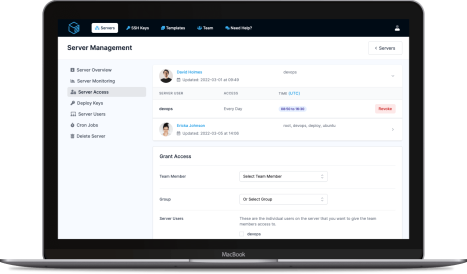Crontab Generator
The tool below provides an easy way to generate crontab cron job commands for your server. Simply select the minutes, hours, days and months you wish the job to run, enter a command and hit generate and the full command will be provided.
1. How often would you like your CronJob to run?
2. What command would you like to run?
Common command examples:
- Wordpress Cron: /usr/bin/php /home/my-site/public_html/wp-cron.php
- Laravel Artisan Backup: /usr/bin/php /home/my-site/artisan backup:now
- CraftCMS Clear Cache: /usr/bin/php /home/my-site/craft cache:flush-all
- Backup a MySQL Database: mysqldump -u root -p[PASSWORD] my_database > /backups/my_database.sql
- Scrape a webpage: /usr/bin/wget --spider "https://serverauth.com/blog"